I hadn’t noticed that Canva had bought Affinity and made it free. How long it will stay that way, who knows, but seems a good deal to grab for the meantime.

An online notebook

An online notebook
Nina Belk, dxw – Improving the transition from policy to delivery with service patterns:
‘Service patterns’ are reusable building blocks that help teams to design services end-to-end and front-to-back, in a coherent and consistent way, making them easier to deliver and use. They are created by analysing existing services and abstracting the common steps and elements that make up those services into building blocks that others can use as a starting point for designing new services.
AI is not a strategy
AI is not a strategy, it’s a tactic. Once all the fuss has settled down, we will be in a position where specific AI tools are useful in specific circumstances – it won’t have “transformed” anything.
We had exactly this conversation about robotic process automation a few years back. And before that, cloud. And before that, CRM. And before that, I dunno, Lotus Notes.
I’m not saying that (what we are currently calling) AI isn’t useful – it is, and it will be. But it isn’t going to change everything. It’s just a technology.
When you hear people making wild claims about AI, try not to get caught up in it. Remember – if something sounds like a silver bullet, it isn’t one.
Dennis Vergne – The Hidden History of Relational Public Services: From the Coal Mine to the Front Door:
It is not a single invention, but a recurring discovery made by different people in different decades (miners, social workers, nurses, economists, and researchers) who all stumbled upon the same truth: when you treat human beings like industrial components, the system fails.
Catherine Howe – We need new feedback loops:
If we want to think differently together then we need to create new feedback loops and the chance to gain confidence in new approaches. Many of the professional networks that we have grown up with are reinforcing old behaviours, this is a chance to change that.
A bit of snow this morning
The view over the field at the back of our house this morning.

📅 Daily Note: December 2, 2025
Gavin Beckett – Harnessing the changing landscape of local government to create internet era organisations:
Effective responses to complex, long-standing social challenges need to be co-designed and co-produced with people and community organisations that grow from the ground up. Modern councils need new capabilities that enable them to work well with a constellation of partners, thinking about the network’s ability to create teams and services that wrap around the person and family, rather than assuming that the council must create top-down solutions themselves. They need to be effective conveners, brokers and collaborators in the ecosystem of the whole place.
Atika writes One Year On: Building Digital Momentum in Luton:
Twelve months ago, I stepped into the Director of Digital, Data and Technology role with a clear set of ambitions and a determination to help Luton Council move forward on its digital journey. Looking back, the transformation has been both challenging and rewarding—and, most importantly, it’s been a team effort.
Working with her has been great!
Paul Brown – Everything I Got Wrong About Product (So You Don’t Have To)
That’s when it hit me: the lessons I’d want my son to know are the same lessons I wish someone had told me — the ones that stop you wasting years pretending you know the future, chasing the wrong goals, or mistaking movement for progress.
(via Neilly Neil)
Nice story on the LOTI blog about adapting open source components in the Drupal system to make an AI-powered PDF scraper to help create more accessible HTML content on council websites.
Another one from the LOTI blog, this time it’s Rethinking how councils buy technology by Katy Beale:
Procurement isn’t just a list of features. It’s about user experience and has the opportunity to spark service transformation and design better public services.
Hear, hear.
📅 Daily Note: November 25, 2025
Richard Pope – Preventative healthcare: designing for the service loop:
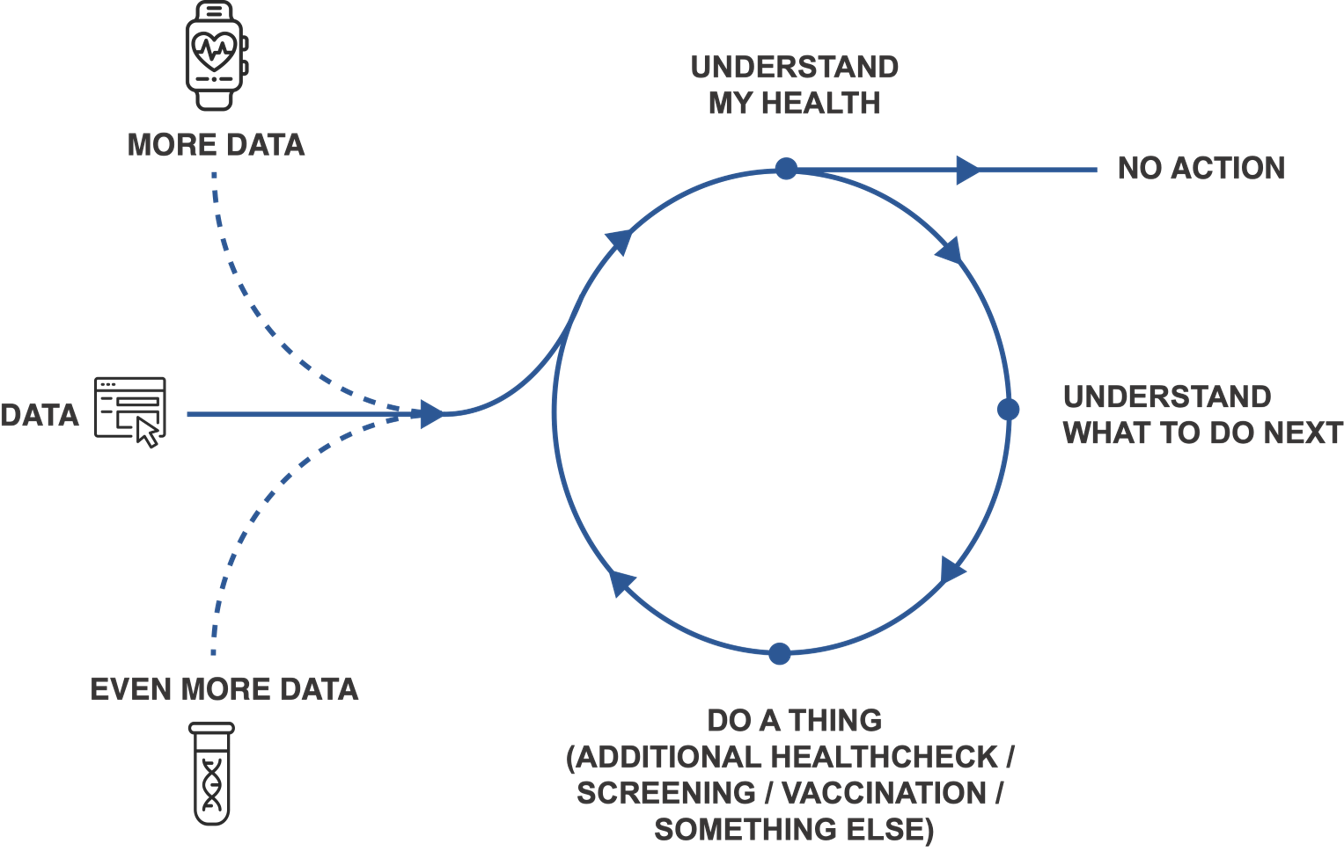
Katherine Wastell – Every organisation has some madness:
If everyone spots the problems but no one takes responsibility, things will only get worse. Accountability is the difference between taking a step forward and staying stuck. It takes one brave team to break the cycle.
Full of great insight (via Ben Unsworth).
Polly Mackenzie – Iconoplastic – a made up word for an important idea:
In other words, it’s not just bureaucracies that resist innovation. It’s innovation that resists bureaucracies. Proof if you need it: a few months ago I had the privilege of attending a conference on the government’s (great) Test Learn and Grow programme, designed to accelerate place-based public service reform. The word ‘Grow’ was missing from half the slides in the presentation.
(via Ben Unsworth)
Ross Ferguson – An appreciative review of the ‘refreshed’ Digital Strategy for Scotland:
What is good are the references to improving capability in the civil service and not just capacity. The focus is not just about technical skills, but maturity, confidence, and application of digital tooling and ways of working generally across the workforce. Shared approaches, targeted support, and leadership as well as delivery capabilities will all benefit the holistic approach that is needed.
“CivTech is a Scottish Government programme that brings the public, private and third sectors together to build things that make people’s lives better.”
(via Ross Ferguson)
📅 Daily Note: November 10, 2025
Dafydd Singleton – User needs for data standards.
Dafydd Vaughan – The bridge to nowhere: Why your ‘Target Architecture’ won’t ever deliver:
I’ve lost count of the number of Technical Design Authority meetings I’ve sat in, watching smart people tie themselves in knots over a diagram. We’d debate whether a proposed change conformed to the “target architecture” – a utopian blueprint of a perfectly rationalised, fully integrated, and utterly fictional technology estate.
Ben Holliday – Analogue innovation (doing one thing well):
The art of making a product that does one thing well has arguably been lost. With so many modern devices, digital overwhelm is everywhere. It’s design without trade-offs. The constraints used to be that products had to focus on a single function or task, or were limited by computing power or what was possible with engineering.
Phil ‘The Rumenator’ Rumens – Sourcing the stack for local government technology:
…there’s a systemic contradiction that local government is fragmented by design, but given the state of the market, councils often make similar technology choices, then individually procure many of the same products from a small pool of vendors, and separately expend the time of their under-resourced teams managing their own local technology stack of those similar products.
Ben Thompson – The benefits of bubbles:
What goes up must come down, which is to say bubbles that inflate eventually pop, with the end result being a recession and lots of bankrupt companies. And, not to spoil the story, that will almost certainly happen to the AI bubble as well. What is important to keep in mind, however, is that that is not the end of the story, at least in the best case. Bubbles have real benefits.
(This reminds me again about how much I really want to be the Ben Thompson of local government IT. Just pay me to blog, someone! Please!)
📅 Daily Note: November 7, 2025
Ash Mann – The discipline of focus, what makes a digital strategy work:
Good digital strategies aren’t long documents or laundry lists. They’re about ruthless focus – choosing a clear direction and sticking to it, even if that means letting go of attractive ideas.
(via Neilly)
Digital identity and the UK government’s announceability problem, by Richard Pope:
In the search for announcibility, tying it to the issue of immigration, and allowing the language of a singular ‘ID card’ to permeate, the government appeared to abandon the radical incrementalism and replace it with the sort of big bang tech announcement we all hoped were of the past. It also risked creating inertia for those teams in government who are already delivering. The inertia created by competing priorities, combined with a very particular, British, passive approach to calling out those contradictions, is toxic to delivery in the UK civil service.
I newslettered.
Lloyd nicely links to my newsletter but also points out the hideous URLs it produces for the web version. He’s right, but I am not sure what to do about it.
I’ve always been leery of the Jetpack plugin – for some reason I can’t remember – but this article has made me consider reconsidering.
Essex County Council has some excellent guidance around creating forms.