Get posts sent to your inbox:
2 screens = more work done?
I’ve just dug out an old 15″ flat screen monitor from a box and plugged it into my MacBook:
The way I have it set up is to have email and twitter on the flatscreen, while having the actual work I am meant to be doing on the macbook screen. I’m finding it certainly helps my concentration to keep the comms stuff to one side!
Anyone else work with two (or more!) screens? How do you have yours set up?

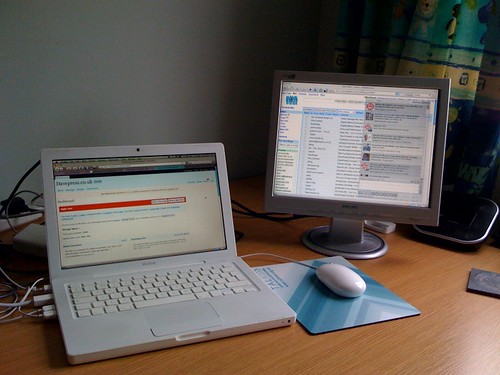
No Dave however I must say that from the photograph your desk is very clean and clear!!!!
Ha! Here’s the other side of my desk – not so tidy!
I’m planning this as it happens – but because I’ve got one of the new macbooks with a mini DV out port I’m waiting for a new cable to arrive – coming tomorrow 🙂
It does seem to make life easier…
I’m looking to get a 24″ imac for the desk soon, which will increase the screen real estate I have considerably – might stick with the second screen even then though.
Yep – that works. I *had* that set up when I worked for an employer. The cost of buying a flatscreen for myself has meant that I’ve lost it now I’m freelance.
But it’s also good when you’re fiddling with graphics in two applications.
I use an external keyboard too and one of those thingys that raises your laptop up to the same height as if it was an external display – both make it easier to do more intensive stuff and having a big secondary display seems to make things easier on the eye plus the benefit of having all that extra space. I spent ages just dragging things between screens when I first set it up just because of how cool it is!
That said I still spend a lot of time on the sofa with the laptop in my er lap 😉
Currently I’m tri-screening!
On my 15″ work laptop screen I have referral documents, file folders, notes,
I do any actual work on the attached 17″ flatscreen,
and my personal spare laptop is the ‘fun screen’ ie for playing music, private IM and to generally look flash!
I have used two screens for work for about five years now, to the extent that I find it really hard to use one screen. I find it best for using Photoshop as I can have a fullscreen canvas with all my tools and dialogues on the second screen. Other than that, it stops me switching between my text editor and browser when writing code, as well as letting me look at two documents at once.
I had two screens at university when I was supporting two operating systems which (at that time) didn’t cooperate very well. There was a nice piece of software called x2vnc which allowed me to simply move the pointer off the edge of one screen and onto the other. That helped me to get more work done.
Since working on one operating system (GNU/Linux), I’ve had one screen. No virtual desktops either. If I fill up the screen or the dock, then it’s time to tidy up! I have the same clutter problem with computer desktops as physical desktops – fortunately the computer tools for cleaning up are better!