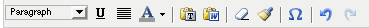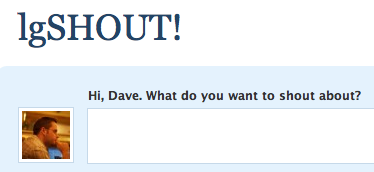In the wake of the Civil Serf debacle, the issue of anonymous blogging has once more raised its grubby head. I maintain that it is a dumb idea that encourages dickwadery. Most folk agree.
Some don’t however, and – more dangerously – they put this into action and start an anonymous blog themselves. Take, for example, ‘The UK Libertarian‘ which published its first and only post a few days ago. Now, the UK Libertarian isn’t pulling his or her punches. Oh no!
[Quote removed on humanitarian grounds – see the comments]
Now then, that’s not very nice! Not surprising then, with such incendiary views, that the author notes:
I’ve kept this blog anonymous so that I can shout out what I think, and I want you to shout right back at me.
I would be tempted. Only, I think that whole anonymous thing is about to come crashing down.
The thing is that the UK Libertarian is on blogger. Blogger gives you a global profile which lists all your blogs. If you want to keep a blog anonymous, then it’s a good idea to keep that blog off your profile. Bet you know what’s coming now, right?
The image above is a screen grab of the Blogger profile of Josh March, who writes a blog about PR and social media called Social Marketing Strategy by Joshua (and from which his profile is linked, which is how I found it) and runs a company by the name of inetworkmarketing. It turns out Josh’s other blog is none other than…UK Libertarian! Ooerwhatagiveaway.
Let’s hope inetworkmarketing’s business plan isn’t predicated on getting any government or public sector work…