-
Chris Garrett on how to get the attention of other bloggers
links for 2008-02-12
-
wpdevel.wordpress.com is a new Prologue-themed blog that will follow the release of WordPress 2.5 through frequent updates from various WordPress developers
-
Firefox 3 B3 is out tomorrow – read about it before you download it!
-
Circuit rider stuff from Laura Whitehead, Nick Booth and David Wilcox – must look into further!
-
About a social media release platform
-
Coverage of another web based project mnagement/collaboration tool.
-
Google’s new blog about opensource stuff
More on anonymous posting
Of course, in my earlier discussion about why anonymous posting is generally speaking a Bad Thing, I forgot to mention the Greater Internet Dickwad Theory:
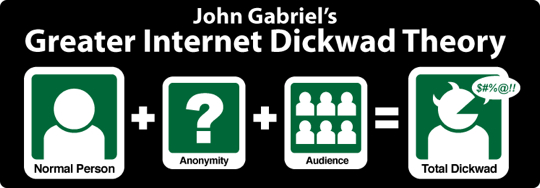
Sums it up perfectly for me.
On facilitation
Had a great meeting today with two of my fellow facilitators at the Community of Practice for Knowledge Management in the Public Sector (don’t worry, we’re working on the name). The community has been running for a little while now and has had two successful real-life meetings. For some reason though, the connections haven’t continued online, and the web based CoP has been very slow.
This brings to the fore the very important issue of facilitation of online communities – whether social networks, collaborative environments like the CoPs, simple forums, blogs or wikis. Facilitation differs very much from the traditional online role of the moderator, which to my mind concentrates on the negatives like deleting nasty content and banning naughty users. Facilitators seek to engage people with the platform, using a number of techniques that can be both hi and lo-tech.
No discussion of communities and facilitation can go by without these two masterful posts from Ed Mitchell on the topics. Must-read stuff, as well as a great example of the quality writing that exists in the blogosphere.
Many of the objections to using social media and web 2.0 technology can be countered by having an effective facilitation strategy, backed up by having people in the facilitation role who know what they are doing. Stuff like lack of engagement, sites looking empty, failing to follow up on conversations etc.
Here’s some of the stuff I think facilitators oughtt be doing:
Firstly, the facilitator must encourage discussion on the platform. This can be through seeding discussion by adding background content and then asking a question to try and spark a conversation, for example.
Second, back-channels should be used to ensure the conversation is maintained. For instance, if someone you know who is very knowledgeable about a topic that is being discussed, but isn’t presently engaged in that discussion, then the facilitator should drop them an email or telephone call to get them involved.
Thirdly, the facilitator should be a guide to the platform being used – helping users find the most appropriate way of posting their content. This is especially true of a platform like that I was discussing today, where forums, blogs, wikis and document sharing are all possible, and only really the first and last on that list get used – I’m sure just because folk are used to them and not to some of the newer tools.
Fourth, get people meeting face to face. Facilitation is not just about the online, the offline is just as vital. Social networks are great for bringing people together and getting them to work together, but there is a definite trust element that’s missing until people actually get to meet each other. Facilitators need to be as comfortable introducing people to people face-to-face as they are online. It also helps to always have stuff like coloured post-it notes, sticky dots, glue sticks and magic markers to hand.
Fifth, figure out ways of using the technology to help people get the information they want. For example, hotseating is cool thing to do: find a person who is rather knowledgeable about a subject, get them to write a blog post about it, and then invite people to ask them questions in the comments. Make it a time limited thing, so there is some sense of urgency, and you’re away. Or here’s another: set the community a blogging challenge, where every member has to write a blog post along a common theme, maybe with a suitable prize for the best one. It’s a good way of generating content and getting people used to using the tools.
So there’s five, and I’m sure there are tonnes more.
Anyone?
