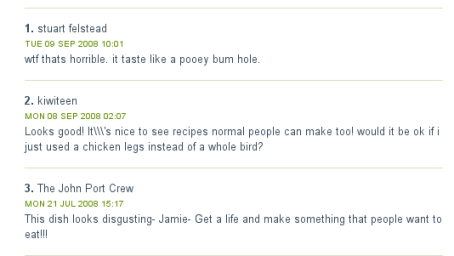Whilst beavering away this week in Stockholm on Cisco08, I had a chance to play with a few different video hosting services, namely YouTube, Vimeo and Blip. Here’s what I found:
YouTube
YouTube was the default choice for me going into the event, simply because it is a name that everyone recognises and most people are used to the format and the way it works. It’s also easy to upload quickly from a Flip using the built in software. There is also a huge community around it, with rating, favouriting and commenting on videos well established.
However, I found that the quality of picture and (especially) audio was poor on the uploaded videos on YouTube, and the service seemed pretty slow at getting the videos ready for publishing after they had been uploaded. Also, you are limited to less than 10 minutes of video in any one go, which is a pain for longer pieces, such as recorded sessions at events (though short interviews are no problem).
Another problem is that users can’t download the video from YouTube, so it is pretty restrictive.
Vimeo
Vimeo is much less well known outside the circle of social media fanboys and girls, which is a shame as it seems a much better service that is currently provided by YouTube.
The interface is really easy to use and it seems quicker at uploading video, and converting it for use online. One other small but neat feature is that it sends you an email when the video is ready: nice. The quality of the video picture and audio seems much higher than YouTube and the embeddable player is nice to use without some of YouTube rather intrusive buttons and links.
Vimeo also allows logged-in users to download the original video files.
The downside of Vimeo is that you are limited to 500mb of video uploads a week unless you upgrade to a Pro account.
Blip
Blip is aimed less at the occasional video poster and more at folk who want to regularly upload content as a ‘show’ – you aren’t forced to do this, but it is clearly the intention of the site that it’s there for the more dedicated creators of video content. For example, you can get a share of ad revenue from your videos if you like, and the embedded player is highly customisable too.
Blip doesn’t seem to have many restrictions in terms of what it allows you too upload, and also makes it possible to download the original video files. However, I don’t find the player quite as user-friendly as the Vimeo one, and all the options on publishing your video are quite confusing and distracting.
Conclusion
I am going to more or less ditch YouTube for the video I produce. The quality isn’t there in terms of the output and this outweighs the recognition factor for me. Vimeo is great for short videos and for anything below roughly ten minutes, that’s the service I will use. Blip is great quality, and fantastic for longer pieces, but the slightly less friendly user experience means my initial choice will always be Vimeo.
Which is your video host of choice?