Steph has a great post about crowdsourcing in government:
It’s human nature to want to work on your own projects, rather than those imposed upon you. It’s human nature to want to earn recognition, intellectual satisfaction and a good living from your work. So instead of asking civil servants to sift thousands of ideas and assign half a dozen to people around Whitehall to ‘take forward’, why not put proper money behind a few big challenges, and support civil servants, frontline staff and whoever-the-hell-wants-to to band together to spend time and money solving them?
Go and read it – it’s good!
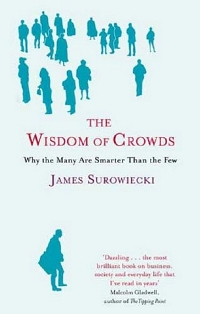
I’ve been working on this post – the one you’re reading now – for literally months. Steph has inspired me to get the damn thing finally published. One book I have found really useful is James Surowiecki’s The Wisdom of Crowds, which is well worth a read.
There have been a couple of high profile attempts to crowdsource ideas and opinion recently by central government in the UK, which comes on the back of similar activities in other countries. Neither worked particularly well, and having had the time to ruminate on why that might be, I thought I’d put some ideas out there.
Getting this right is important, not least for those of us that what to see open government progress in this country; participation being one of the three major strands of what open government is.
So what can we learn from Your Freedom and Spending Challenge?
1. Are you asking people to do the right things?
Crowdsourcing in government is used for a number of purposes, but quite often it’s down to getting people to suggest ideas. One of the problems is of course that coming up with ideas is the easy bit – it’s implementing them that’s hard.
But some of the best examples of crowdsourcing on the internet just aren’t this open ended. Indeed, the success of these initiatives tend to be in providing people with small, defined tasks such as:
- Reporting bugs in open source software
- Translating Facebook into languages other than English
- Timecoding videos from parliamentary debates
These can be seen as being ‘mechanical turk’ type activities and as per the quote from Steph above they are examples of not just people being asked their opinions in a one-off fashion, but groups of people working towards a common goal, contributing when and how they feel able.
2. Don’t keep rebuilding the same community
It strikes me, thinking about it, that building a new website, promoting it and getting people to engage with it, every time government wants to ask people stuff isn’t a very efficient way of going about things.
I remember reading Stephen Coleman’s The Internet and Democratic Citizenship and not really agreeing with one of its central premises, that we need an online ‘civic commons’ – a central space for all the internet enabled participation in democracy and government to happen. It just struck me as the sort of thing that government could well be very bad at – some sort of DirectGov for engagement and consultation.
But, then, maybe it does make sense to have the one place where as much of this stuff happens as possible sits. It means people only have to sign up for one site, could get notified of new exercises that might interest them, and so on. It might also provide the scale to enable a full time community manager or two to be appointed, which would help massively with some of the moderation issues that these sites sometimes run into.
3. The role of expertise
One of the big questions around crowdsourcing is the issue of expertise. It’s fine asking Joe Public what he thinks about something, but quite another to expect him to have considered views on what might be esoteric and complicated subjects.
Perhaps this is where making use of existing communities could really come into play. When you are looking to get the views of people who really know what they are talking about, perhaps the best thing to do is to go to where those people are already hanging out and talking about this stuff. For those interested in this approach, the Meet the Communities event should be well worth attending.
4. Quick returns
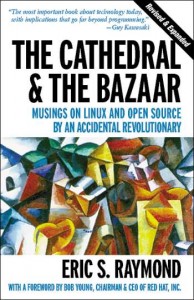 Going back to open source software development, one key thing Linus Torvalds, who led the Linux project, did to encourage participation was to ensure there were quick returns from contributors. Eric Raymond, in The Cathedral and the Bazaar, noted that Linux gave contributors the stimulation of being involved in something cool and important and gave fast feedback and results, sometimes more than daily.
Going back to open source software development, one key thing Linus Torvalds, who led the Linux project, did to encourage participation was to ensure there were quick returns from contributors. Eric Raymond, in The Cathedral and the Bazaar, noted that Linux gave contributors the stimulation of being involved in something cool and important and gave fast feedback and results, sometimes more than daily.
It strikes me that number of attempts at crowdsourcing in government don’t have anywhere near a short enough timescale for feedback. Throwing ideas and contributions into a black hole that a civil servant at some undefined point in the future might take a look at, and might get in touch with you about, isn’t to me a particularly thrilling proposition.
Any more?
So there are my four takeaways for people wanting to run government crowdsourcing exercises. Anyone got any others?
(Before I go, do visit Catherine Howe’s blog, which is full on ruminations on this stuff, as well as hundreds more great book recommendations!)



