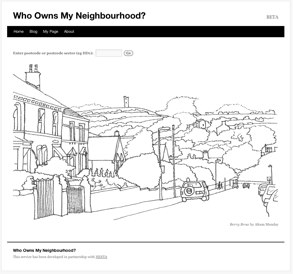In the run-up to Wednesday’s publication of the health and social care bill David Cameron is discussing his plans to overhaul public services, including the NHS, today.
In the run-up to Wednesday’s publication of the health and social care bill David Cameron is discussing his plans to overhaul public services, including the NHS, today.
You can voice your thoughts on Cameron’s plans with other social care professionals by grabbing one of the few places remaining at our free expert-led Social Care briefings taking place in Manchester on 19 January 2011 and London on 20 January 2011.
>> Manchester Social Care Briefing, 19 January – Reserve here
>> London Social Care Briefing , 20 January – Reserve here
With the move towards refreshed Common Induction Standards planned for 10 June 2011 and against the background of ever changing public sector climate, you will learn from industry speakers and see how e-learning can achieve care provision whilst delivering significant efficiency savings.
For the Common Induction Standards, less than five months remain of transition window for social care practitioners to move from the old standards to the new before the old standards are removed.
From the Social Care Institute of Excellence (SCIE), will be Colin Paton who will introduce their work in the area of e-learning with the London delegates and share the results of research SCIE ran with Ipsos MORI into the e-readiness of the social care sector.
Warwickshire County Council’s Carol Judge, an expert on Safeguarding Adults and DoLS, will be discussing the changes that are on the horizon in these areas and also her experience in using e-learning as a way to reach out to GP’s.
Shedding light on social care in the 21st century will be Ophira’s Lyn Meaden. Lyn will be looking at the massive challenges ahead in adult care, from partnership working to efficiencies and how Learning Pool Social Care can help you tackle some of these.
Representing the third sector will be Alzheimer’s Society who will share their experience of the Dementia e-learning module that they worked on in partnership with SCIE. Wrapping up with the event will be an open table discussion when delegates will have the opportunity to ask speakers further about their areas of expertise and network with other delegates.
If you cannot attend Manchester or London, you can request the speakers’ presentations from the briefings here.
Plus, you can visit www.learningpool.com/socialcare to create a free account with your .gov.uk or .nhs.uk email address. For a demo of Learning Pool Social Care please email hello@learningpool.com

 Since moving house back in October, my local government district is
Since moving house back in October, my local government district is 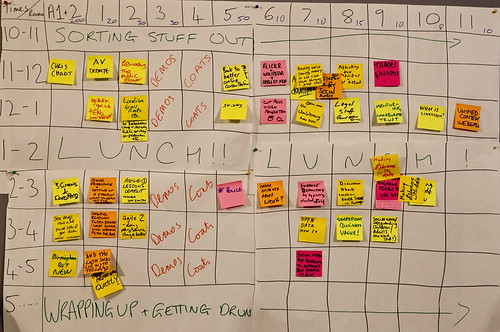

 In the run-up to Wednesday’s publication of the
In the run-up to Wednesday’s publication of the