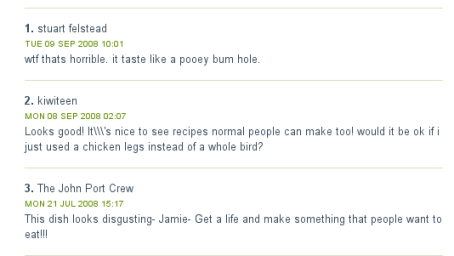I have made another quick addition to Public Sector Bloggers, with the availability of an OPML file to download. Rather than subscribe to the combined feed, you can instead import each individual feed into your RSS aggregator in one go.
To do this, first right-click the link and choose whatever your browser offers as a term for downloading the file to your computer. If in doubt, left click the link, then when you are confronted with what looks like a page of code, choose ‘Save Page As’ (or similar) from your browsers’ file menu. Do remember where you saved it!
Next go into your aggregator and choose to import the file to add to your feeds. This will differ depending on which one you use. I’ve found some handy help files online:
If you need any help, yell in the comments, or email me.