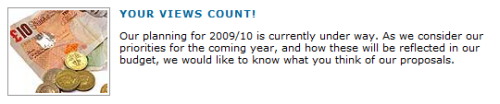An item on the local TV new bulletin alerted me to Cambridgeshire County Council’s effort at citizen engagement on transport issues, as part of the Cambridgeshire Transport Commission. They’ve got a website and everything:
Well, I think it’s a website, only it describes itself as an “An environmentally friendly e-magazine”. If anyone can tell me what that actually means please send me a postcard, or at least leave a comment.
Though nothing like as bad as the other example I covered recently, there are stacks of missed opportunities here. There’s a lot of text on the site, which could so easily be augmented with some short video clips explaining what the whole thing is about. The participation element is slightly better done than just providing an email address, with a survey asking for views on a range of different issues.
This is fine, as far as it goes, but where is the conversation? One off responses are all well and good, but surely greater value will be achieved by bringing people together and letting them discuss the issues that are important to them with others that may or may not share there concerns. More could be done too, perhaps along the lines that Barnet have done, in taking vox pops by actually proactively asking residents for their views and recording them on video for others to see, and comment on.
This isn’t the first e-magazine Cambridgeshire have produced though – Paul Canning recently exposed me to something called Weather the Storm – a website to “help Cambridgeshire through the economic downturn”. Have a look round and see what you make of it – I found it full of useful information but seriously, seriously lacking in any kind of interaction. What helps people through difficult times is a sense of community, working together – but this website doesn’t help to do that at all, and it so easily could have.
Take this example – on the front page, those who heat their homes using oil are advised to organise themselves into fuel clubs – effectively getting discounts on oil by buying in larger amounts. Sounds simple. The website’s guide on how to do this features this as the first tip:
- Find other people locally who would be interested in joining a fuel club. Ask friends and neighbours, speak to community groups or contact your Parish Clerk.
Erm… how hard would it be to have some kind of social functionality here, to help people create and join fuel groups online? The answer is, of course, ‘not very’ but obviously such useful features don’t come with e-magazines. A shame.
So Councils could be doing this sort of thing much better. Whether they should be doing it at all is another matter. Perhaps the possibilities that the web create in terms of self organising mean that, actually, it would be better if civically-minded folk were enabled to do this stuff themselves.
Big City Talk has shown that active, enthusiastic residents can make Council consultations more fun. Perhaps this model could also be applied to Cambridgeshire’s traffic engagement activity. So what if their site doesn’t let us upload videos? – let’s do it ourselves.
Likewise, people sharing stories and guidance about how they get through difficult financial times might better be done by themselves, bringing content together from all over the county from those that wish to submit it. After all, nobody knows all the answers, and the more voices we have, the closer we might get to have a really useful collection of material.
Both these websites could have been done so much better if more appropriate technology has been used. I’m really interested in how much this stuff cost, so I have put in a freedom of information request via WhatDoTheyKnow.