I’m at the Local by Social event today, being run by FutureGov and the IDeA. It should be a lot of fun, and I’ll let you share in that fun by live blogging as much of the event as I can!
Month: June 2010
Websites I love: Project Gutenberg
 There are a lot of people who still see the internet as being something that is purely the domain of right-wing lunatics and porn fiends, which is of course a shame. The internet has created, or at least helped to create some wonderful things.
There are a lot of people who still see the internet as being something that is purely the domain of right-wing lunatics and porn fiends, which is of course a shame. The internet has created, or at least helped to create some wonderful things.
One of those wonderful things is Project Gutenberg, a website which makes available out-of-copyright books for reading on electronic devices. Started in 1971, where texts had to be typed into a mainframe computer by hand, the project boasted 30,000 books by the end of 2009.
Books are made available in a number of formats, one of which is always plain text to ensure it can display on more or less any device. Other formats include HTML and also some of the popular e-reader formats like .mobi and .epub.
Reading off a proper computer monitor is a bit of a nightmare, which is why using Gutenberg’s texts with an e-reader works so well. For me, getting the books onto the Kindle is just a case of plugging the Kindle in and copying the files across to it from my Mac – it takes seconds. Formatting is always pretty good, and it’s a great way of carrying round loads of great books to read, for nothing.
So if you’re ever struggling for great examples of people coming together to do Good Things using the web, don’t forget Project Gutenberg!
Rounding up LocalGovCamp YH
LocalGovCamp Yorkshire and Humber was a great day, superbly organised by Ken Eastwood, Kevin Campbell-Wright, Melanie Reid and a host of helpers. It was by a mile the least involved I have ever been in one of these events and, to be honest, my enjoyment of it was considerably increased as a result – as was everyone else’s, I should think.
The photos can be found here – or within the whole localgovcamp stream here. I – and hopefully others! – will link to coverage in the group on UKGovCamp.
Partly this was because I could actually attend and take part in some sessions! My thoughts on them follow.

Photo of Ken Eastwood by Kevin Campbell-Wright
1. Digital vision
This session was introduced by Martin Cantor of Barnsley Council, and was based around a paper circulated via the LocalGovCamp Huddle workspace (I’ve emailed Martin to ask if I can post it up here too). The vision starts with:
In a world where:
- everyone knows what the internet has to offer
- everyone is comfortable using the internet
- the internet is easily available everywhere people go
- the things people want are available online
- online activity is simple
then we have a truly digital world. In this world, the technology will be not just ubiquitous, but invisible and taken for granted, just as electricity now is.
In other words, we have to acknowledge that technology is changing the way we work, play, travel, shop, socialise and learn. A debate ensued about various aspects of this vision, including questions around what the role of government is with regard to overseeing and indeed implementing the vision.
2. Enterprise 2.0
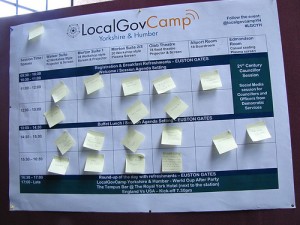
Photo of the agenda by Ingrid Koehler
A session I ran jointly with Ken Eastwood of Barnsley Council. I introduced the session and the concept of Enterprise 2.0 which effectively just means social software behind the firewall.The points I made to frame the session were that
- The interesting thing about this technology isn’t the technology but the cultural and organisational implications of using it
- How can organisations effectively engage with outside groups like citizens and stakeholders when the people inside that organisation don’t talk to each other?
- (Almost) all intranets are crap
Ken led us through Barnsley’s soon to be launched ‘Buzz’ platform, based on SocialText, where staff will be encouraged to connect with one another, discuss work and non-work related issues and generally break down silos. It looks great, and I’m looking forward to hearing the success stories to come from it.
Again, a discussion then took place, with loads of interesting insights shared and questions asked. One significant area of debate was around the role of IT in all this – interestingly Barnsley have gone with the hosted, SaaS version of SocialText as opposed to getting it installed on in-house IT infrastructure (this strikes me as sensible, and a more service-oriented approach to IT purchasing will be a key element of cost savings and generally doing this better in this area in the future).
The other interesting point was that although deploying enterprise 2.0 is a technology project, it shouldn’t be led by technologists. A successful implementation technologically speaking might mean that everything works, but not that people are actually using it. So, leave the plumbing to the techies, but keep the strategy and direction in the hands of those within the business.
3. Informal online engagement

A session led by me around Central Bedfordshire’s Let’s Talk Central project, which Learning Pool worked on. I did a brief – entirely unprepared – talk about the background to the project and giving my views on consultation activity before opening things up to questions and discussions.
Essentially my point was that a lot of local government engagement and consultation work is incredibly dull and not the sort of thing that would really encourage residents to take part. With Let’s Talk Central, the focus was always on keeping it high level, and just finding out how people feel about stuff. Obviously there is still a place for in depth research, surveys, focus groups and that sort of thing, but it doesn’t have to be the be-all and end-all and councils shouldn’t be afraid of keeping things informal.
4. Get over yourself
This was an interesting session, led by Emma Langman of Progression Partnership. It was essentially a discussion session about leadership, where Emma posed some questions and things to think about to the group. Some robust discussion then took place and I think there may have been some confusion about the purpose of the session – Emma certainly didn’t claim to have any answers or solutions, which I think may have frustrated some of those who attended hoping for some revelations.
I do think that this is a subject that needs discussing though. The challenges faced in the public sector will necessitate a change in organisational culture and that has to be set from those at the top, which will mean a shift from traditional command and control style leadership to a more flexible open approach, such as that described by Charlene Li in her recent book. Indeed this is the type of leadership already being demonstrated by Mark Lloyd at Cambridgeshire County Council and others.
How this behaviour and attitude can be spread throughout the sector, and encouraged in places where it isn’t already happening, I’m really not sure – which may be why most people left this session with more questions than answers in their heads.

How to run a GovCamp
With the excitement building up to LocalGovCamp Yorkshire and the Humber on Saturday, I thought I might share this piece, which I wrote for the UKGovCamp hub site a little while ago.
It’s a ten point plan to organising your own GovCamp type event – and it really is quite easy!
1. Have an idea
It doesn’t really even need to be a good one, though that sometimes helps. GovCamps take two main forms: being about a location, or an issue. So, would gathering people to talk about lots of issues about a specific place be useful? Or maybe getting people from lots of different places to talk about one similar topic would work better.
2. Float your idea
Join the Nou Camps group on UKGovCamp, and just chuck your idea out there. Mention it on Twitter, on your blog if you have one, and other online networks. How do people react? If they don’t at all, then it’s probably a non-starter. If they do, but don’t offer to help organise, then it’s worth doing, but expect to be busy!
3. Create a group
Next, if people seem interested, create a group on UKGovCamp and invite people to join it. Ask people for ideas on venues, sponsors, things to talk about and that sort of thing. Also ask for volunteers, but don’t be upset or indeed deterred if there aren’t many. Often it’s easier to get things done yourself.
4. Decide on a date, and find a venue.
First of all: weekday or weekend? All depends on your audience. If it’s a very worky-type event, do it on a weekday. If it’s a bit more socially-inclined, then a weekend is perfect. Here’s an example – Jon’s localgovcamp about project management was planned for a Saturday, but not many people fancied it. He changed it to a weekday, and was oversubscribed!
Next, fix a date. Don’t ask loads of people because a) they’ll give you a different response; and b) you’re giving them an excuse not to come if you don’t choose their preferred date. Instead, pick a couple of weeks where it could happen, and then…
Get a venue. What does it need? One big room for congregating in. Several breakout rooms – the numbers depend on how many attendees you have. Lots of coffee is a must! Wifi is also quite important, but not a deal breaker.
If you can, get someone to let you have the venue for free – it’s your biggest cost by a mile if you can’t. Approach companies in the area you want to host it in to see if they’ll put you up – they often will if it is a weekend and they get some good press out of it.
The venue will generally detemined the exact day you run your GovCamp on.
5. Organise, and find someone to pay for, the food and drink
Having a decent venue is important, but having decent – and sufficient – food and drink is vital. Arrange to have very regular deliveries of tea and coffee, and make sure that pastries, biscuits, muffins and that sort of thing are turning up all the time too. If you can arrange for a sponsor to bring a supermarket trolley full of Mars bars, apple pies and cans of coke, all the better!
Lunch is important too. Always order more than you need – never underestimate the appetites of public servants out on a junket.
6. A note on sponsors
I have mentioned sponsors – or at least, getting people to pay for stuff – a couple of times now. Here’s my advice on this – identify things that need paying for, and then get someone to pay for it. Don’t whatever you do either pay yourself, then find a sponsor to pay you back, or just take cash from a sponsor. Connect the sponsor to the supplier, and let them get on with it. Two reasons for this: you’ve got other things to be thinking and stressing about, and if you’re anything like me, you’ll probably cock it up.
7. Pimp your ‘camp
Keep banging on about your event, on Twitter, blogs, forums, social networks, phone calls, emails, conversations with strangers. It’s a good idea to set up a site for your GovCamp so people have an easy place to link to – a simple WordPress blog will do.
Use something like Eventbrite to handle ticketing, it makes life a lot easier. Release tickets in batches to create a false sense of excitement. Always hold a few back for good people you’d like to attend but who weren’t quick enough originally.
Think of some mad stuff to do at your GovCamp. If you fancy having some musical accompaniment – why not get a DJ to come along? It’ll be fun! Tell everyone about it – they’ll think you’re an idiot, but it turns out that everyone LOVES idiots.
Basically though, never, ever, stop talking about your event.
8. Get some tat to give away
The thing with sponsors and GovCamps is that there isn’t that much to pay for. Once the venue is sorted, and the lunch and refreshments, that’s all the important stuff done. So you’re likely to have to invent things you ‘need’ to satisfy the need of companies to be seen to be involved with your awesome event. So, get people to pay for things like:
- T-shirts
- Pens
- Mugs
- USB sticks
- Stickers
- Badges
- …and anything else you can think of
9. Get people ready to present
The one big worry about a GovCamp is that nobody is going to want to talk about anything. Usually you’re safe because there will be one or two happy campers who know the drill. To be sure though, get people to talk about issues they’d like discussed before the event, online. Encourage people to join together to present sessions together if they have similar interests. Talk to people offline to make sure they will be up for stepping forward to suggest something they’d like to talk about.
As a back-up, have a couple of your ideas up your sleeve yourself – you almost certainly won’t need them, but just in case…
10. Get the agenda sorted – and then relax
The last stressy thing to get done is first thing, on the day – and that’s the agenda. Find someone skilled with a magic marker and get them to draw a grid on a sheet or two of flipchart paper. Then, gather everyone around and get them to introduce themselves – a good way is for everybody to say their name, organisation and then two or three words that describe why they are there.
Next, call people forward to suggest sessions. In a break from true Barcamp style tradition, it’s often useful to get people to tell the group what they are planning on talking about, so everyone gets an idea of what is on the agenda. They then write them down on a post it, and add it to the agenda grid.
Once this process has begun, you’re done. Relax in the marvellousness you have created.
Let’s Talk Central
 This week saw the launch of a new local government digital engagement project – Let’s Talk Central by Central Bedfordshire Council.
This week saw the launch of a new local government digital engagement project – Let’s Talk Central by Central Bedfordshire Council.
The Learning Pool online innovation / social media / loafing around team – that’s me and Breda – were delighted to be involved.
Essentially, Central Bedfordshire is a new unitary council, and the concept of Central Bedfordshire hasn’t really existed before, so there is a job of place shaping to be done. Using an informal, online way of getting residents views seemed a good approach to take and so we have been working with Karen Aspinall, Alan Ferguson and Rechelle Graham to do just that.
We helped to develop a strategy, build the tools – including a cool WordPress based engagement hub website – and develop some policies for online interaction for those that work at the council. On top of that, we provided some training on how to use this stuff, and are providing ongoing support as the project continues.
Here’s a quickish video that explains the site and how it works:
If you’d like to explore the idea of running a similar project at your organisation, just get in touch!
