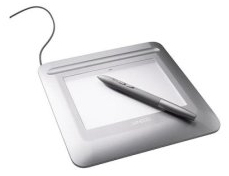Huzzah! Google Sites has finally been added to my Google Apps account, which means I can start playing. I’ve created a test wiki here, whicha anyone can view, but if you want to have a go at editing it, you’ll need an account. Just mail me to get one (er, if I know who you are).
Overall, it’s pretty great. Dead easy to use, lovely interface, plenty of customisation options. You can have multiple wikis, all with different designs. Pages within wikis can be standard text and image affairs, or you can use one of the presupplied templates:
- Dashboard – let’s you create an iGoogle style page with loads of widgets and RSS feeds etc
- Lists – let’s you create to-do lists, issue trackers etc. There are a few templates for these, or just create your own
- Announcements – effectively a blog within the wiki. Very nicely done
- File cabinet – upload and share files. Easy to use – just a shame that files can’t be directly loads into Google Docs, you have to download them
The widgets and stuff can be embedded in any standard page as well, though. Essentially, if it’s available on iGoogle, you can have it on Google Sites.
Google doesn’t mentioned the word ‘wiki’ anywhere on Google Sites though, maybe because it scares people off, but possibly also because there are some decidedly un-wiki things about Sites, not least the fact that I can’t seem to be able to compare versions of pages, nor roll-back to previous ones. Also, you can’t create a new page just by linking to it, which is a bit poo.
These minor niggles apart, Google Sites is really rather good. It completes the circle of applications that might be needed by a small organisation to communicate and collaborate within Google Apps. It’s very professional looking, and is much, much better than Sharepoint. Seriously.