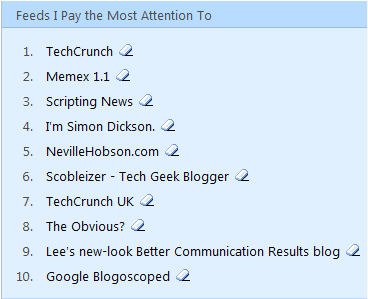In my previous post about online listening, I mentioned RepKnight, a soon to launch lightweight tool for tracking keywords across social media services. In this guest post, RepKnight’s Lyra McKee talks about getting people’s attention online without irritating them.
 Social media is like the Internet in 1999; no one’s quite sure how best to use it or what exactly it should be used for. This tends to lead to a lot of bad behaviour, mainly by those trying to engage or market to citizens. At times, it verges on spam, with scheduled marketing messages and PR copy blasted in your ear like a trumpet.
Social media is like the Internet in 1999; no one’s quite sure how best to use it or what exactly it should be used for. This tends to lead to a lot of bad behaviour, mainly by those trying to engage or market to citizens. At times, it verges on spam, with scheduled marketing messages and PR copy blasted in your ear like a trumpet.
The marketing spin gets our attention but it doesn’t make us “pay” attention; like the man being scolded by his wife to clean the living room while watching the Arsenal match, we’re listening but tuning the noise out so that the message doesn’t get through anyways. So how does someone make us “pay” attention on social media? And how can you get those you want to engage with to pay attention to you?
In the Web 2.0 world, marketing and adverts no longer impact us. We’re no longer wowed by the glossy billboard or TV ad. The only messages getting through are those that contain value. They are the ones that make us “pay” attention.
I separate the value providers in my Twitter and Facebook streams into 3 categories:
- The Influencers: These people are like the parents of teenagers who actually do as their told. In our eyes, they have credibility so we listen to their every word. Generally, they’re either celebrities or industry thought leaders.
- Friends: Our peers bring us value by satisfying our need for social approval (and sometimes making us laugh).
- Founts of Knowledge: These are the folks who tweet links the rest of us find useful, like marketers who Tweet links about how to use Facebook and Twitter properly. We visit their social network profiles again and again to see if they’ve tweeted any news or info we’ve missed.
If you’re not the first or second one, you need to be the third one.
The important thing when pushing links and information is to be aware of who your audience is and question if it’s relevant enough to them. Try to add an element of engagement to the information; ask a question, like “What’s everyone think of the latest news *insert link*”. Use a tracking tool such as Bit.ly that lets you monitor how many people click the link.
Most of all, add to the conversation – not with your opinion (unless asked for it) but with useful tips and hints. You must constantly be bringing gifts to the table. This will get you noticed and make your target Tweeters and Facebookers pay attention.
If you have any questions, please don’t hesitate to Tweet or Facebook me at @RepKnight; alternatively, follow me on my personal Twitter account @LyraMcKee or email me at lyra@repknight.com.
 Five for Friday is WorkSmart’s weekly roundup of interesting stuff from the week’s reading.
Five for Friday is WorkSmart’s weekly roundup of interesting stuff from the week’s reading.
 Social media is like the Internet in 1999; no one’s quite sure how best to use it or what exactly it should be used for. This tends to lead to a lot of bad behaviour, mainly by those trying to engage or market to citizens. At times, it verges on spam, with scheduled marketing messages and PR copy blasted in your ear like a trumpet.
Social media is like the Internet in 1999; no one’s quite sure how best to use it or what exactly it should be used for. This tends to lead to a lot of bad behaviour, mainly by those trying to engage or market to citizens. At times, it verges on spam, with scheduled marketing messages and PR copy blasted in your ear like a trumpet.