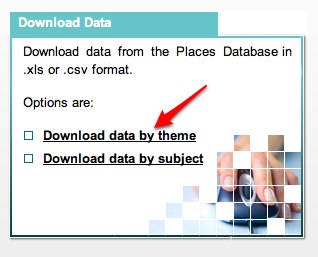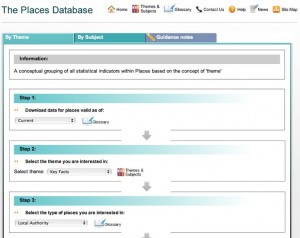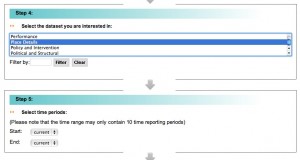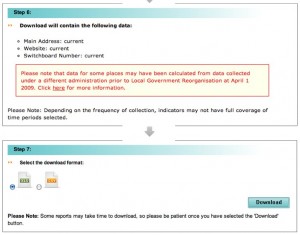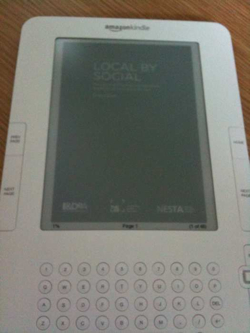There has been a flurry of reviews and opinions about Apple’s new gadget, the iPad, this weekend as the devices has been launched in the States. They should be in the UK by the end of April, and I still haven’t made up my mind about whether I’m going to get one or not.

A really interesting debate was kicked off by Cory Doctorow on BoingBoing with a specific philosophical problem with the iPad, in that it is a computing device that is seemingly at odds with the prevailing culture of computing:
The way you improve your iPad isn’t to figure out how it works and making it better. The way you improve the iPad is to buy iApps. Buying an iPad for your kids isn’t a means of jump-starting the realization that the world is yours to take apart and reassemble; it’s a way of telling your offspring that even changing the batteries is something you have to leave to the professionals.
In other words, where is the room for tinkering with a device like this? How can you get a piece of software onto your iPad, other than by having it accepted by Apple onto the AppStore?
Jeff Jarvis also has issues with the iPad:
The iPad is retrograde. It tries to turn us back into an audience again. That is why media companies and advertisers are embracing it so fervently, because they think it returns us all to their good old days when we just consumed, we didn’t create, when they controlled our media experience and business models and we came to them. The most absurd, extreme illustration is Time Magazine’s app, which is essentially a PDF of the magazine (with the odd video snippet). It’s worse than the web: we can’t comment; we can’t remix; we can’t click out; we can’t link in, and they think this is worth $4.99 a week. But the pictures are pretty.
There’s no denying it is a beautiful bit of kit, though, and a winning user experience. Take the review by Jason Snell:
One day, devices like the iPad may very well change the way we view computers and technology. But right now, I don’t believe the iPad is going to make anyone stop using their main Mac or PC. If you were in the market for an e-book reader or a supplemental laptop, though, I’d give those plans a serious re-think.
Because the iPad is such a new concept, Apple faces some serious challenges in making people understand how they might use it and why they should buy one. It’s not a product type people are familiar with, like a PC or a phone, or a TV or a lawnmower. It’s neither fish nor fowl, and consumers are pretty comfortable with their chicken and salmon, thank you very much.
Joe Clarke also has an interesting take:
This was the weekend those of us with high standards lost their remaining residue of patience for ideologues who hyperbolize about open systems without actually creating something people want to use.
I think there is an important distinction to make between those who use computer purely to consume stuff – whether it’s web browsing, playing music and videos, doing a bit of online shopping, Facebooking and emailing, and those who create on a bigger scale using technology – those that produce a lot of content, whatever the medium, and those that want to program computers to do things.
The idea, frankly, that someone would buy an iPad so that they could learn PHP on it, or something, is a bit daft. Instead the iPad could be seen as the type of device people first use to get online, and if curiosity makes them want to find out how stuff is created, they graduate to more flexible machines, in other words a laptop or desktop computer.
I suspect then that iPads – and similar tablet devices – could begin to replace netbooks, which are often bought as cheaper alternatives to full laptops. As Tim Anderson’s recent piece shows, though, even an entry level netbook can be a pain to get working.
My main use for an iPad would be in using tools like my email, Twitter, and especially Google Reader, in a comfy way when I am away from my desk. Whether that’s worth £500 I’m not sure.
The interesting thing is to watch emergent technology to see where it will go. The great example is SMS and mobile phones – it was never thought likely that people would use text messaging, and yet it is a phenomenally popular tool.
Here’s another example, from my own technology use. I bought a Kindle a few months ago, mainly to have a play and without any serious idea that I might stop reading paper books. However, I’ve found myself using it more and more – but not to read books.
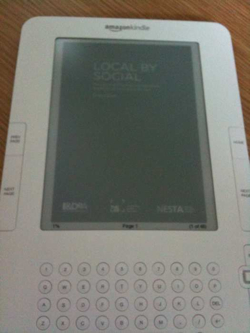
It’s really easy to get PDFs on the Kindle, either by emailing them into a dedicated address for my device (which costs a few pence) or just transferring by USB when the Kindle is connected to my computer, like any other external storage. The Kindle has now become the thing I use to read documents published electronically, whether white papers, instruction manuals, policy documents, whatever. Rather than staring at my laptop screen, or printing them out, I now just download them onto the Kindle and read them on there.
So it’s possible that the game changing use of devices like the iPad hasn’t even been identified yet. But I think it is important to recognise that these things are devices and not computers, at least not in the sense that a lot of us are used to.