Being part of something big is really nice sometimes. Take being on the Learning Pool team, for example. Now, quite a few people read this blog, and my gibbering on Twitter – but really, relative to the number of councils and government departments out there, it’s hardly any.
But Learning Pool have over 80% of UK councils signed up for one product or another, and from time to time I get to talk to those councils – usually by turning up to a meeting and performing, but sometimes in other ways. Normally I’d never get a chance to find out from these people what the issues are that they face, and how I might be able to help out.
I’ve spoken from my desk via a live webcam thingy using Skype, and have pre-recorded webinar type things which have been played within organisations or at meetings. Occasionally it’s a mixture of a couple of ways of interacting.
A great example of this is the work we are doing with the The Royal Borough of Kingston upon Thames. A couple of weeks ago, RBK launched their Learning Pool based learning system, which is called Evolve. To provide some light entertainment I went along to present on the subject of all things social.
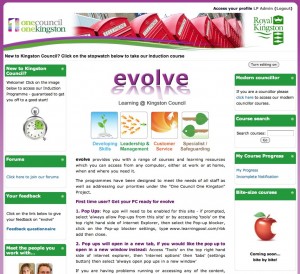
It seemed to go down pretty well – and I’m going to do a question and answer session this Friday with RBK staff on what they might want to use the social web to do, and how they can go about it. Only, I’m not going to Kingston to do it, I’ll be at home in my office, contributing to a webchat on Evolve. Here are some of the topics I’ll be covering:
1. During the presentation the other week, I showed several examples of public sector organisations engaging with citizens about the services they provide. Could your service reach out to residents in this way? What would be the advantages, and what are the barriers blocking you from doing this?
2. A major theme of my presentation was about how we can apply the tools of the social web within organisations, to improve learning, collaboration and knowledge sharing. How could these tools be used within your council and what are the issues they could help tackle?
3. An important part of any organisation’s approach to using social media is that it has the appropriate governance arrangements in place in the form of corporate strategy and user policy. What are the important things to consider when drawing up these documents? How do you think you can get buy in both from senior management and from staff?
4. I bought an iPad on Friday. Anyone want to know anything about it?
The Learning Pool system, you see, is based on a bit of open source software called Moodle, which you may well have heard of. It’s the pre-eminent learning management system, used widely in academic, perhaps most notably at the Open University. We call our version of it the Dynamic Learning Environment (DLE).
The DLE isn’t just about e-learning though, it also includes social stuff like forums, wikis, blogs and the ability to run chatroom style webchats. Hundreds of councils in the UK have this technology available to them thanks to Learning Pool – although not many use it to its potential.
Kingston really want to make the most of it though, which they are running my Q&A as a live webchat. It’ll only take up 2 hours of my time, rather than the whole day which it would take were I travelling down. Hopefully it will be of help to the council, as well.
We are always looking for interesting and innovative ways that we can help councils. If your organisation has a Learning Pool DLE, and fancy doing a webchat or similar, let us know. Even if you don’t, we’re testing things like GoToMeeting and DimDim to provide online sessions to anyone who wants to join in. Get in touch!

