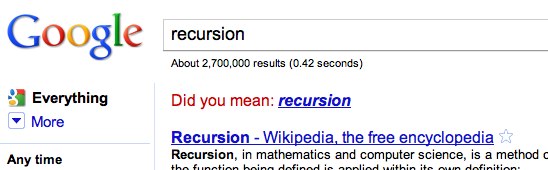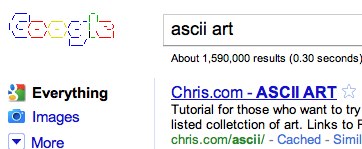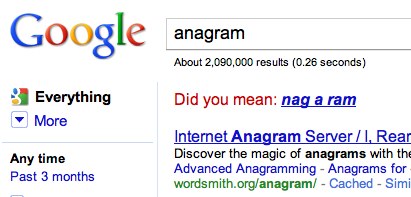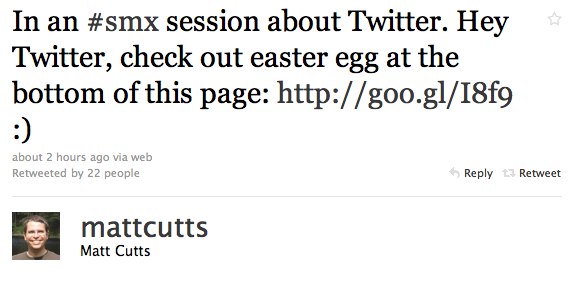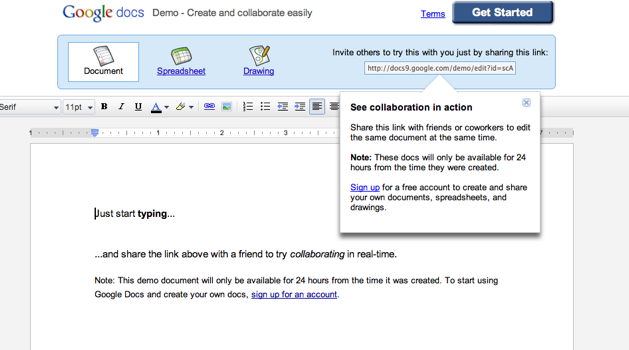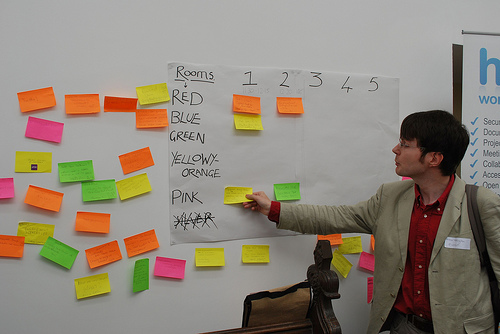 This Saturday sees the latest LocalGovCamp, in York. It’s going to be a great day. Learning Pool are pleased to be helping out with a bit of sponsorship, and Breda and I will be in attendance.
This Saturday sees the latest LocalGovCamp, in York. It’s going to be a great day. Learning Pool are pleased to be helping out with a bit of sponsorship, and Breda and I will be in attendance.
It’s funny to think it’s only a year since the first LocalGovCamp, in Birmingham. I’ve such fond memories of that day – the sun was shining, Stuart was a hit on the decks, and Mrs Briggs and the boy even turned up and joined in.
For a trip through memory lane, the Flickr tag page provides a great visual time machine. I’ve just spent far too long looking through the photos from Birmingham (June ’09), Lincoln (Oct ’09), London (Jan ’10) and Cheltenham (March ’10).
Anyway.
I’m quite excited about this LocalGovCamp, because in the spirit of these events, the format has been messed with slightly, with a parallel track for councillors to talk digital engagement. Should be fun and I’m hoping to get involved in that at some point with some exciting plans for Learning Pool’s Modern Councillor service.
The regular track has already had a wide range of suggestions put forward for sessions on the day, so we should be short of a few things to talk about:
- How efficient is social media? or, How the internet can teach you how to save money
- Our digital future – what does it look like?
- Getting offliners online – digital mentors – who where when how?
- Libraries and Social Media
- The mixtape as social media
- Web & online content strategy for local government. An informal discussion about who’s got one, why / why not?
- Connecting, public culture & cuts – how the social web can help public cultural institutions to connect with the public, and consider new patrons and forms of patronage
- Stuff you can do with Flickr
- New ways of working – a solution to local government’s crisis?
- Enterprise 2.0 – deploying social technologies within our organisations to improve comms
- Selling open data in local government – what steps do we need to take as sector to get us sharing our data
- Election wash-up – why wasn’t this the first Internet election?
- Co-designing the Knowledge Hub – developing an open process of development
- Using ‘Free’ and ‘Good Enough’ technologies – the next stage of digital services development?
- Smart Cities & Internet of Things – What could the future hold?
- Social Media Surgeries – Lesson, Practice, and Applicability to other contexts
- Engaging less able people by the use of virtual walks/events in their area or field of interest.
- Front- line social media: Engagement, Consultation & Learning
- Just games? Does the growth in social and geo-sensative gaming have any meaning for local government?
- Crisis, what crisis? Innovative responses to emergencies
I expect it isn’t too late to get in, if you want to. Come – it’ll be fun!
Photo of Andrew Walkingshaw at LocalGovCamp Birmingham by Arun Marsh.