 Evernote is a nice little app that I have mentioned a couple of times before. It’s a note taking and organising tool, which exists in three main forms: a website, a desktop application for your computer, and an iPhone app.
Evernote is a nice little app that I have mentioned a couple of times before. It’s a note taking and organising tool, which exists in three main forms: a website, a desktop application for your computer, and an iPhone app.
This approach is becoming increasingly important for any service I use on a regular basis. It needs to be present in a usable form wherever I am and be accessible offline as well as off. It’s one of the reasons that Dropbox has become so invaluable too.
Evernote let you create pages on notes, using text, images, video or audio and to embed documents and even web pages as well. Notes can be collected into notebooks, enabling you to bundle things on similar topics together, and notebooks can even be published publicly, turning Evernote into a simple CMS.
For example, my default notebook, where note are stored if I don’t specificy another one, is simple ‘Stuff to sort’ and notes don’t stay in there for long. I have a notebook for blog posts ideas, one for reports and documents to read, and another for project ideas.
I’ve recently started using it in another way – which I wouldn’t have really thought of before I found myself doing it! When I am at events, I pick up loads of business cards from people. Before, I would take them home in a big pile, then after a while I would go through them, trying to figure out who people are etc. Now, I photograph them on my iphone as soon as I get them, and send them into Evernote. I can then add notes to them, such as who they are, what they are interested in, where I met them etc all in one place. These all get synced up to a ‘business cards’ notebook so I can find them easily and it acts as a simple CRM.
I’m not the only fan of Evernote at Learning Pool – my good friend John Roughley uses it regularly too – here’s his take:
 I found Evernote by chance when looking for a way to collect and organize the sheer amount of technical information I come across on a daily basis. I needed an easy way to collect text, images, and web pages. I looked at various options but found that Evernote offered the flexibility I needed. For me, one of the big advantages was the ability to tag information, making it easy to search for.
I found Evernote by chance when looking for a way to collect and organize the sheer amount of technical information I come across on a daily basis. I needed an easy way to collect text, images, and web pages. I looked at various options but found that Evernote offered the flexibility I needed. For me, one of the big advantages was the ability to tag information, making it easy to search for.
So what do I collect? In a word everything! Well, everything that is of use to me in my job at Learning Pool. This mainly consists of information from moodle.org, capturing text, sometimes long pieces or short posts on the forum. Anything that I think might be useful, it’s much easier than bookmarking every page that might (or might not) be useful in the future. Plus you only capture what you need. Images are easily captured with a right-click, then tagged in the same way as you would with anything else.
Gathering all this information is great, but is of no use if you can’t share it with anyone. Another cool feature is that you can share the information with anyone, by simply entering their email address. They can then view the information through a web browser.
So there you have it. Evernote is dead handy.
Do you use Evernote in an interesting way you could share? Or do you use a different app? Would be great to know about it if so!
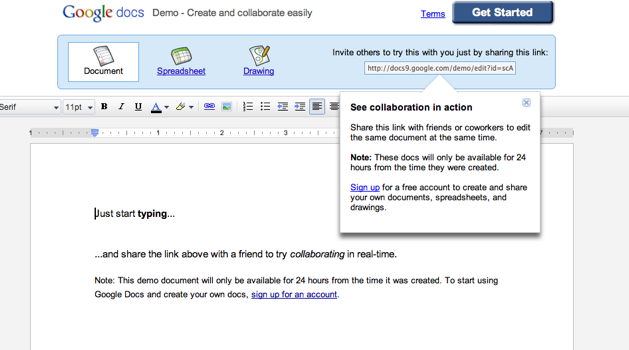


 I found Evernote by chance when looking for a way to collect and organize the sheer amount of technical information I come across on a daily basis. I needed an easy way to collect text, images, and web pages. I looked at various options but found that Evernote offered the flexibility I needed. For me, one of the big advantages was the ability to tag information, making it easy to search for.
I found Evernote by chance when looking for a way to collect and organize the sheer amount of technical information I come across on a daily basis. I needed an easy way to collect text, images, and web pages. I looked at various options but found that Evernote offered the flexibility I needed. For me, one of the big advantages was the ability to tag information, making it easy to search for.